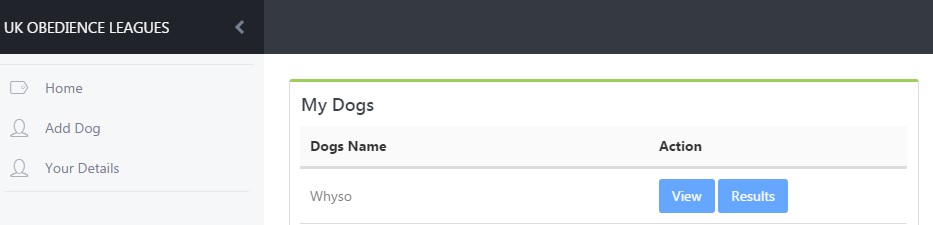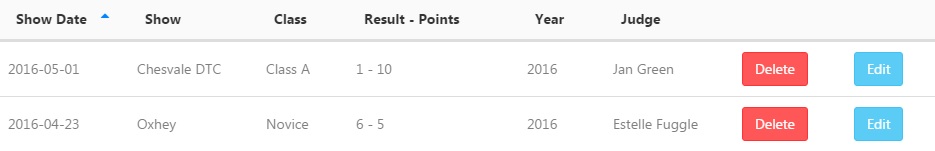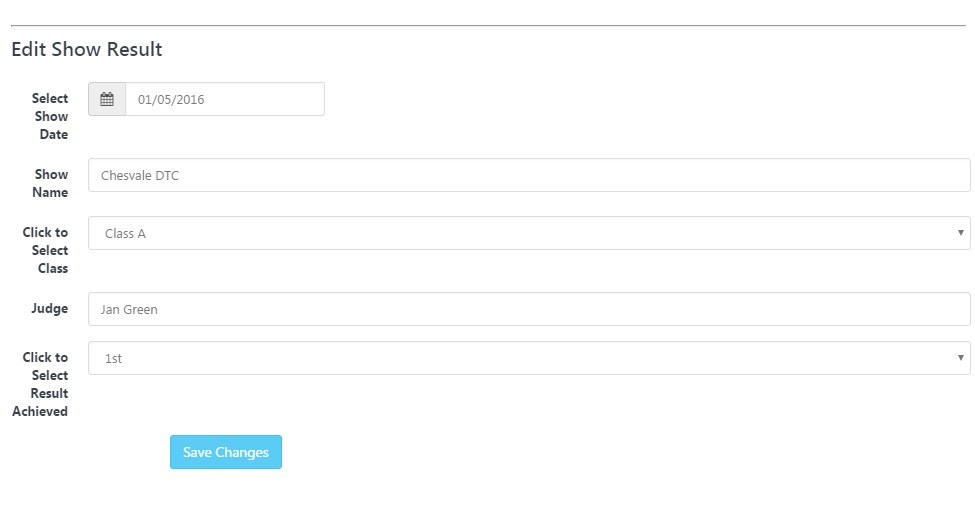How to Edit/Change a Show Result ... step by step guide below
If you make a mistake on any part of your show result entry you can change things at any time afterwards
If you are still unsure after reading through this email Shirley and she will alter details for you: [email protected]
If you are still unsure after reading through this email Shirley and she will alter details for you: [email protected]
LOG IN to the website
- You will immediately see your 'HOME' page - example here:
- Click on the 'RESULTS' button beside the dogs name that you need to alter a result for
- Scroll down and you will then see all the results you have already entered for that dog as per the example below:
Click on the 'EDIT' button beside the show result entry that you need to amend/alter
- You will then see a screen like the example below:
- Click in the section you need to alter
For date click on box with date & select a new date
For Show Name change - type over the name already there
For Class amendment - click in the box and choose (ie click on) the correct class from the drop down list that appears
For Judge amendment - type over the name already there
For Result amendment - click in the box and choose (ie click on) the correct class from the drop down list that appears - Once you have done all the changes you need ensure you always click on the ' SAVE CHANGES' button
- Once you have done all the changes you need to ensure you always click on the 'SAVE CHANGES' button